Your guide to the RCNi Revalidation Portfolio
The RCNi Revalidation Portfolio complies with the Nursing and Midwifery Council’s requirements for revalidation by organising evidence and documents, calculating hours spent on continuing professional development (CPD) and tallying reflective accounts. It helps you to keep on track by using progress bars to show you at a glance how close you are to having all the information you need to revalidate.

Each NMC requirement has its own section, making it easy to upload and amend your work. Certificates and documents also have their own area to help organise your supporting evidence. When ready, you can download your portfolio into an easily transferable and organised PDF document.
If you are an RCNi Plus subscriber, your subscription includes over 400 interactive multiple-choice CPD quizzes and articles designed to help your practice and build upon your Individual CPD. Plus subscribers can also sign up for reminder e-alerts that will prompt when you are getting near your time to revalidate.
Revalidation requirements at-a-glance
• 35 hours of CPD (20 hours must be Participatory CPD)
• 450 practice hours if you are a nurse
- 900 practice hours if you are revalidating as both nurse and midwife (450 hours for each registration).
- 1,350 hours if you are revalidating as a nurse, midwife and nursing associate
• 5 written reflective accounts
• 5 pieces of practice-related feedback
• 1 reflective discussion
• 1 declaration of professional indemnity
• 1 declaration of Health and Character
• 1 declaration of Confirmation
RCNi Revalidation Portfolio functionality
Managing sections
Each section has the options to ‘view’ or ‘add’. ‘View’ is where you can manage your entries to that individual section and edit, delete, or add if needs be. If you want to simply add to the section, click ‘add’ and follow the prompts.
Mandatory fields in sections
A red star indicates when a part of the form is mandatory, such as the time taken, and CPD activity.
Mandatory NMC forms
The portfolio sections will indicate when a form is mandatory, and give you options to download the NMC forms.
Calculating and inputting time to your Portfolio
Time is calculated in imperial format, so two hours will be 02:00. Seven hours and thirty minutes will be 07:30. Fifteen minutes will be: 00:15.
Uploading forms into sections
You can do this in one of two ways. Either download the form to your computer, fill it in, save it to your computer, and upload it into the correct section on your RCNi Revalidation Portfolio. Or, if it is a form you have printed to fill in long-hand, or for it to be physically signed, you can take a scan or a photo of the form to upload into your portfolio.
Progress bars
The overall progress bar shows how close you are to completing your evidence for this revalidation period. Individual sections also have progress bars to show you at-a-glance what needs to be done.

Let's get started!
You will need your NMC revalidation date and NMC registration number to create your portfolio. The portfolio works by calculating the time you have left until revalidation, so it is important to use the correct date. Your revalidation date could be when you first registered with the NMC or last re-registered if you have taken a career break. You can find out your revalidation date and number by checking your NMC Online account.
Click Create portfolio
Your Portfolio is now open and available for you to use. It will have your name, your NMC registration date and number at the top, along with an overall progress bar. By the logo you will see links to this Guide page, and to the NMC forms needed to complete revalidation. Below we will go through each section and its requirements.
Continuing Professional Development (CPD)
You must have undertaken 35 hours of continuing professional development (CPD) relevant to your scope of practice as a nurse or midwife, in the three-year period since your registration was last renewed or you joined the register. Of those 35 hours of CPD, at least 20 must have included participatory learning. This is how the NMC defines CPD that involves learning alongside others, such as practice-based learning or a training session laid on by your employer. To help calculate your time on these activities, we have split these into sections:
- Individual CPD
As part of the 35-hour requirement, 15 hours can be formed of individual CPD. You can add to or view this section. Clicking ‘add’ will bring up a page to add dates, and a method of learning (you can select more than one). Clicking ‘CPD activity’ will open a drop-down list (select one option), and then you can write a brief outline of the key points of the learning activity, how it is linked to your scope of practice, what you learnt, and how you have applied what you learnt to your practice. There is the option to link to the Code and the Standards of Proficiency, and the ability to input the number of hours. If you have supporting evidence, you can upload it to your entry. When happy, click save. You will now be able to see this entry.
- Participatory CPD
As part of the 35-hour requirement, 20 hours must be formed of participatory CPD. You can add to or view this section. Clicking ‘add’ will bring up a page to add dates, and a method of learning (you can select more than one). Clicking ‘CPD activity’ will open a drop-down list (select one option), and then you can write a brief outline of the key points of the learning activity, how it is linked to your scope of practice, what you learnt, and how you have applied what you learnt to your practice. There is the option to link to the Code and the Standards of Proficiency, and the ability to input the number of hours. If you have supporting evidence, you can upload it to your entry. When happy, click save. You will now be able to see this entry.
CPD quizzes (free for RCNi Plus subscribers)
If you are an RCNi Plus subscriber, you can use this section to help build your individual CPD. We have over 400 interactive, multiple-choice CPD quizzes based on peer reviewed CPD articles. Click here to test your knowledge. You can search by different topics and specialties, or sort results alphabetically or by latest published. You have the option to read the associated CPD article before starting the quiz.
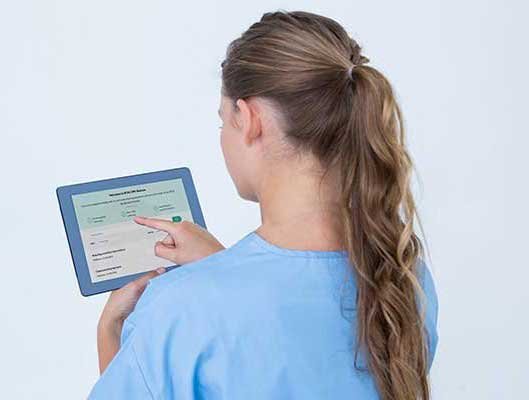
How it works
Click on a quiz title and start quiz. Each quiz is multiple choice and there is one right answer per question. Click to select your answers and then click finish. You will be given your score and the options to ‘view certificate’, ‘view the answers’, ‘redo quiz’ or ‘read the associated article’ if you’d like to refresh your memory of the subject. You will also be asked whether you would like to add the time taken on the quiz directly to your Individual CPD. By default the time taken will say 15 minutes. You may like to change the time taken to include the time spent reading the article as well as completing the quiz. If you choose to add a message will be shown on the screen to say ‘Your CPD time has been added to your Portfolio’. If you click ‘view your certificate’ you will be given the option to add that to your Portfolio as well.
If you have added anything by mistake, simply go into your Individual CPD section within your Portfolio, ‘view’ the section and delete the quiz by clicking the trash icon.
Practice hours
The NMC requires you to have a minimum of 450 practice hours over the three year period since your registration was last renewed or you joined the register. If you are revalidating as both nurse and midwife the NMC requires 900 practice hours (450 for nursing, 450 for midwifery). Triple registration as a nurse, midwife and nursing associate requires 1,350 hours.
You do not necessarily need to record individual practice hours. You can describe your practice hours in terms of standard working days or weeks. For example, if you work full time, please just make one entry of hours. If you have worked in a range of settings, please enter these individually.
To add Practice hours, click ‘Add’, and follow the prompts. If you have already filled in your employer’s details when you created your portfolio you can select the relevant employer from the drop down menu, if not, you will need to click on the drop down arrow alongside your name in the top right, select “Revalidation Details”, and then ‘Add new employer’. This employer will then appear in that drop down menu under ‘Add Practice Hours’. Once you have selected the correct employer, please choose your work setting, your scope of practice, and your registration from the drop-down lists. Add the number of hours, and a brief description of your work. Press ‘save’. You can now view your entry.
Written reflective accounts
Reflective accounts are a good way of showing what you have learned from an experience at work, such as receiving a complaint or praise. They can also be used to demonstrate how reading a CPD article or undergoing some training has helped inform your practice.
The NMC want all registrants to have prepared five written reflective accounts in the three-year period since your registration was last renewed or you joined the register. It is mandatory to use the NMC form template to fill out your five written reflective accounts. This section has the NMC form for you to download. Click ‘add’ and follow the prompts. Please upload the form back into this area to keep your progress on track.
Each reflective account must refer to either your CPD, practice-related feedback, or an event or experience in your practice, and how this relates to the Code. You can choose one or more of these themes: Prioritise people; Practice effectively; Preserve safety, and Promote professionalism and trust.
Remember not to include any information that might identify a specific patient, service user or colleague.
Reflective discussion
You must have had a reflective discussion with another NMC registrant, covering your five written reflective accounts on your CPD and/or practice-related feedback and/or an event or experience in your practice and how this relates to the Code. You must ensure that the NMC registrant with whom you had your reflective discussion signs the approved form recording their name, NMC Pin and email, as well as the date you had the discussion.
It is mandatory to use the NMC form for this discussion. This section has the correct form for you to download. Enter your name and NMC registration number, and the person with whom you are having the discussion should fill in this rest of the form. This is then given back to you. Record the details here, and scan / take a photo of the form to upload for safe keeping.
Practice-related feedback
You must have obtained five pieces of practice-related feedback in the three-year period since your registration was last renewed or you joined the register. You do not need to record the actual instances of feedback in your portfolio, but you should keep notes of the content of the feedback.
Be careful not to record any information that might identify a specific patient or service user, whether that individual is alive or deceased.
Click ‘add’. Fill in the date, select an option for ‘sources of feedback’, and ‘type of feedback’ from the drop-down lists, and write what the feedback was about and how it influenced your practice. There is a prompt to select how this feedback relates to the Code. Press save, and you can view and manage your entry.
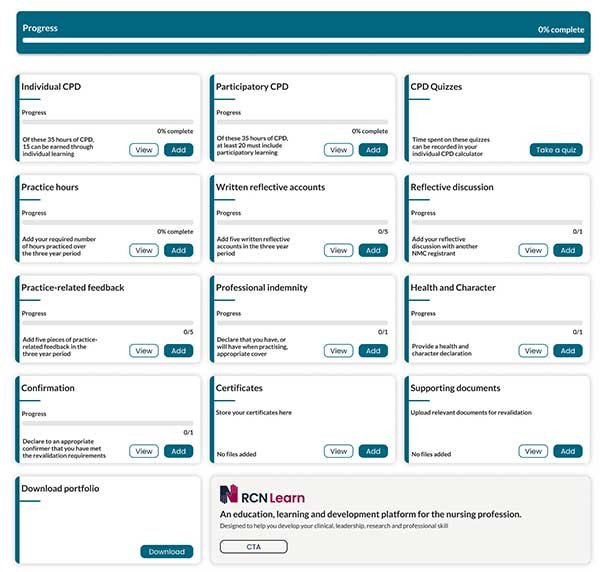
Professional indemnity
You must declare that you have, or will have when practising, appropriate cover under an indemnity arrangement. Use this section in your portfolio to identify whether you are a .... nursing associate, nurse, midwife (or both), and to declare that you have appropriate cover. If applicable you can use this area to upload a supporting document. Remember to click save when happy. You can now view and manage your entry.
Health and Character
You must provide a health and character declaration. This means declaring if you have been charged, convicted of any criminal offence (including a conditional discharge) or issued with a formal caution. You will also be asked to declare if you have been subject to any adverse determination that your fitness to practise is impaired by a professional or regulatory body (including those responsible for regulating or licensing a health and social care profession).
Your health and character is central to the Code. This requirement enables you to practise safely and effectively.
You don’t need to collect evidence to prove you meet this requirement – you just need to complete the declarations when making your application. But if you need to upload any supporting evidence to help with this declaration, you may do so in this section. Click the box with your declaration, and press save when happy.
Confirmation
You need to declare that you have obtained confirmation from an appropriate confirmer who has agreed to be contacted by the NMC if necessary for verification purposes. You must use an NMC form to record this information.
Click ‘add’. The link to the NMC form is provided within this section. When you have completed the form, scan and save it to your computer before uploading to your portfolio. Tick the box to confirm this section is complete before clicking save.
Certificates
This is your place to keep any certificates that help demonstrate how you have been keeping your knowledge, skills and practice up to date.
If you are an RCNi Plus subscriber, you have access to over 180 learning modules and over 400 CPD quizzes, all of which generate a CPD certificate of learning that you can save straight into this area to keep them in one place for you.
If you wish to add certificates from elsewhere, ensure you first save your certificate to the device you are using, and upload into this area by clicking ‘add’. You can manage this area by clicking ‘view’.
Documents
Here you can keep any other documents relevant to this three-year period of revalidation.
Click ‘add’ to upload and save your files. You may wish to add a brief description of the document's contents for future reference. You can manage this area by clicking ‘View’.
Download your Portfolio
You can download your portfolio at any time. Simply click the 'download portfolio' button and this will generate a PDF document of your portfolio, neatly organised for you.
Frequently asked questions
We have compiled a handy list of answered queries to help you make the most of your Portfolio.
Got an issue the guide hasn’t covered?
We are happy to hear from you. Contact customer services.
Would you like to download / print this guide?